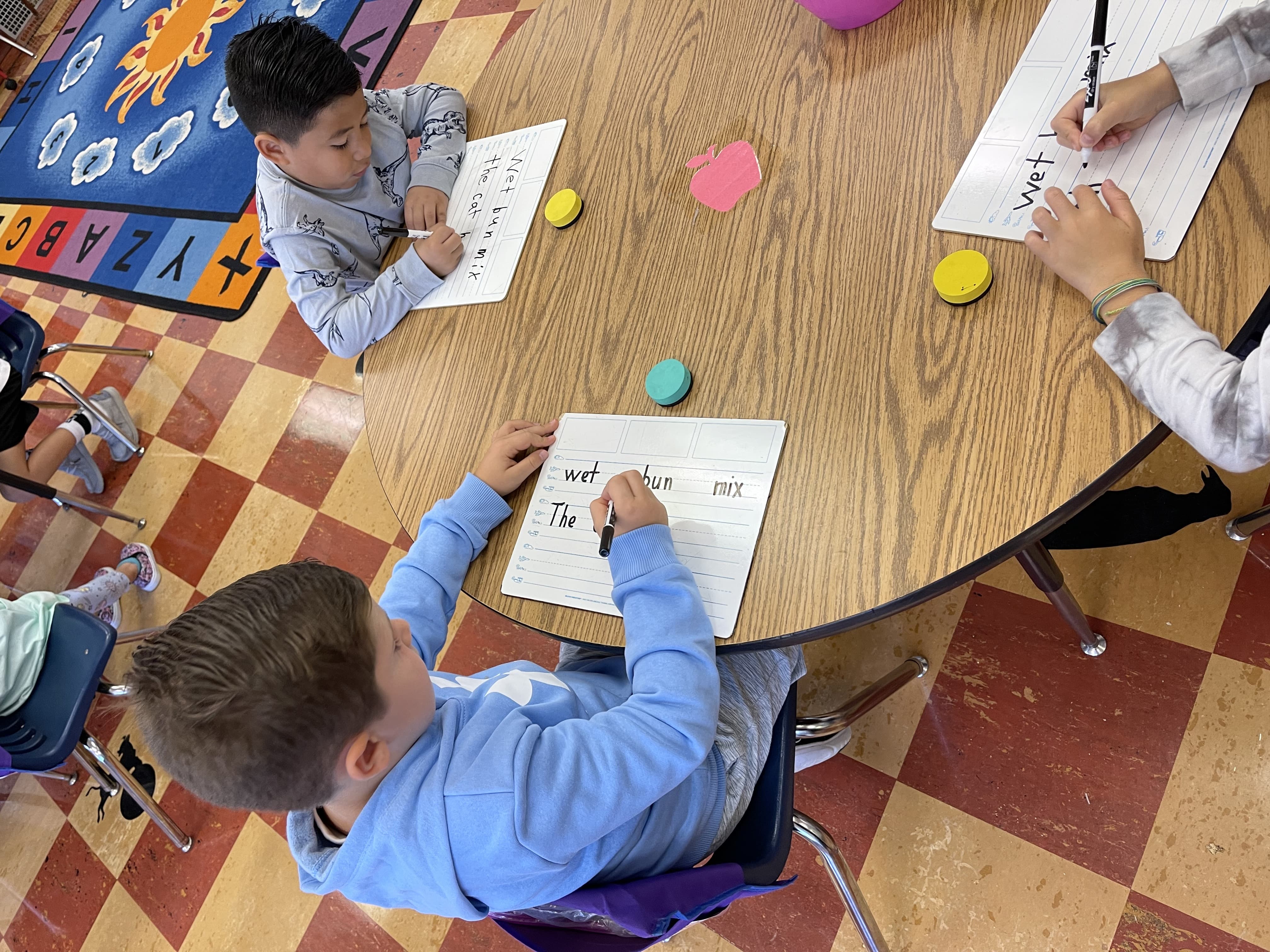Welcome to
Technology
We are excited to become a part of your child’s educational future! Below you will find the information needed to enroll your child at Quogue Elementary School.
Technology Helpdesk Support – Incident IQ Portal
Dear Quogue School Community,
To ensure timely and efficient resolution of all technology-related issues, we kindly ask all staff, students, and families to submit support requests through our dedicated helpdesk system: Incident IQ.
Using Incident IQ allows us to better track, prioritize, and respond to your requests. Whether you're experiencing hardware issues, software problems, login troubles, or other technical concerns, this is the fastest and most effective way to get assistance from our Technology Department.
How to Submit a Help Ticket
There are two easy ways to submit your request:
-
Visit the Helpdesk Portal:
https://QuogueSchool.incidentiq.com -
Email the Helpdesk:
ithelpdesk@quogueschool.com
We encourage you to include as much detail as possible in your ticket (e.g., the device you're using, error messages, screenshots) to help us assist you more efficiently.
Thank you for your cooperation and continued support in keeping our technology running smoothly.
Sincerely,
Nicholas Mangogna
Dept. of Information Technology
E: nmangogna@quogueschool.com
T: 631-653-4285 x525
KnowBe4 Security Awareness Training
Cyber-crime is getting more serious by the month. Hackers are getting smarter about tricking people into clicking on fraudulent links or opening up malicious attachments in emails. It can happen to you personally on your own computer and email as well. Because of this, our district has decided that it is very important that everyone gets comprehensive security awareness training. We need to defend our district against cyber-crime, and security is everyone’s job.
To accomplish this, the Quogue Union Free School District has contracted with KnowBe4 to provide this service. KnowBe4's Enterprise Awareness Training Program provides us with a comprehensive approach that integrates baseline testing using mock attacks, engaging interactive web-based training, and continuous assessment through simulated phishing, vishing and smishing attacks to build a more resilient and secure organization.
You will periodically see emails from do-not-reply@knowbe4.com - these are legitimate emails.
Related Links
KnowBe4 Training Login
https://training.knowbe4.com/login
Virtru Email and Google Drive Encryption
Who is Virtru?
Virtru is a leading email and file encryption provider that will help us protect sensitive information to ensure our organization stays safe and compliant with various regulations.
What are the benefits?
With Virtru, you’re able to send and read encrypted messages and attachments without ever leaving your inbox—and without your recipients downloading any software or creating any passwords.
Additional Resources
- Visit the Virtru for Users section of their Support Page to access detailed help articles.
- Learn how to Send a Virtru-Encrypted Email in Gmail.
- Use this email template to alert any recipients you’ll frequently be sending Virtru emails.
The Quogue Union Free School District has adopted a new form of school-to-home communication! ParentSquare, a unified communications platform, is designed to keep parents and guardians informed and encourage greater engagement and connection with the district and schools through email, text and a mobile app.
Visit www.parentsquare.com to get started!
Here’s what you can do with ParentSquare:
- Receive messages from the school via email, text or app notification
- Choose to receive information as it comes or all at once with a daily digest
- Communicate in your preferred language
- Comment on school postings to engage with your school community
- Direct message teachers, staff and other parents
- Participate in group messages
- Sign up for parent-teacher conferences
- Send payments, sign forms & permission slips, receive report cards, sign up to volunteer and more all from your desktop or mobile device

Google Classroom
How Students Complete and Turn in Assignments
#1. Video
This video will show you within your Google Classroom weekly assignment how to turn in Google Docs or Slides projects, and how to upload a photo from your Google Drive.
How to Upload a Photo From an iPhone
#2. Video
How to use your iPhone to add or upload a photo attachment in Google Classroom. Expand the view window to see the video larger.
How to Upload a Photo From an iPhone, iPad or an Android
#3. Printable Arrow Down Gif
Print or download this file called how to upload a file to Google Classroom and keep it at your workstation as a reminder on how to Upload photos from an iPhone OR an Android
smartphone.

Spanish Google Classroom Guide for Parents